Cloud Cost Forecaster - Optional
This article will show you how to use the Cloud Cost. It uses your migration plan to calculate and display the rate at which you are migrating, as well as the increase in cloud consumption as you move to the cloud. This helps you to understand and predict the growth of your cloud bill.
Contents
Pre-requisites
To use the Cloud Cost Forecaster you need to complete some previous steps to allow you to use this tool. Listed below are the steps that need to be completed as well as associated links to articles on how to complete this.
Use the Cloud Cost Modeller to assign a purchasing type to servers (i.e On-Demand, 1 year reserved, etc..). See our Cloud Cost Modeller article.
Use the Group Manager to add an application and/or Server Group into a Move Group. See our Transformation schedule article.
Use the Transformation Schedule to ensure Applications or Server Groups have both start and end dates assigned and that individual assets under Applications are planned or further.. See our Transformation schedule article.
How to use
Once you have completed the previous steps listed above you will now be able to understand your cloud costs. You can locate the tool here:
Advisories (Tab) - Cloud Cost Forecaster (Drop Down)
Once you are on this page you have the ability to toggle between viewing the data via a Bar Chart or Line Chart via the toggle at the top of the graph.
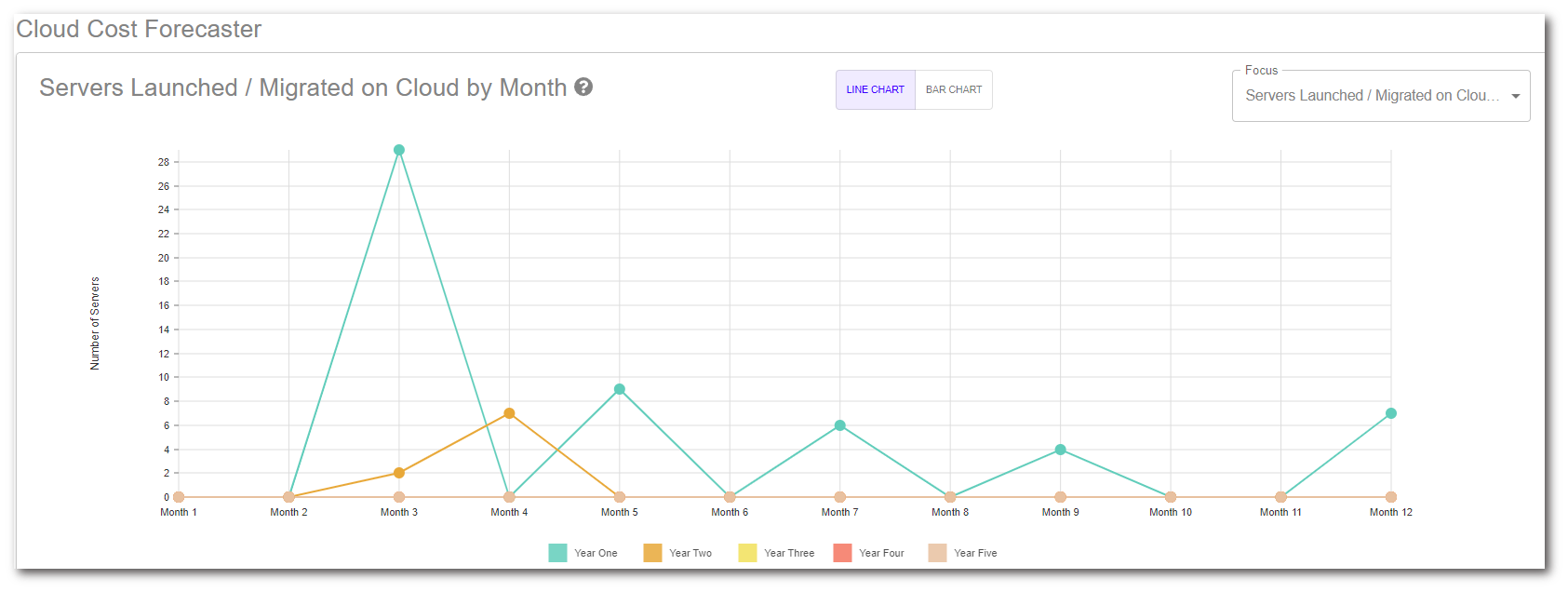
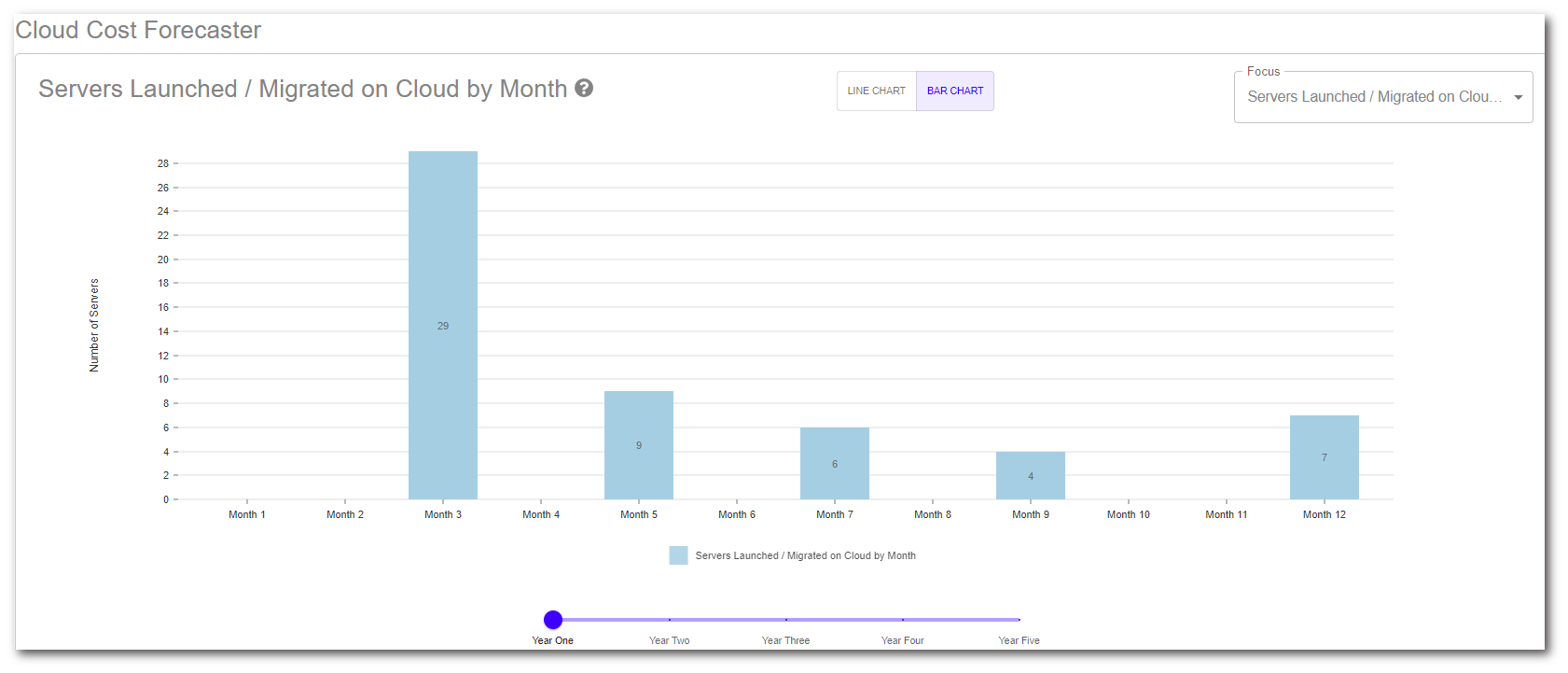
To the right you have the 'Time Frame' option this allows you to change the parameters of the data you are viewing. Listed below are the parameters available:
Servers Launched / Migrated on Cloud by Month
Total Servers Launched / Migrated on Cloud
Applications Launched / Migrated on Cloud by Month
Total Applications Launched / Migrated on Cloud
Monthly Cloud Cost Forecast
Total Cloud Cost Forecast
Within tool you also have the option to export the data out. this can be done vie the Export button featured on the table towards the end of the page.
To contact Cloud Navigator sales or support for any reason at all, simply email cloudnavigator-support.gb@softwareone.com and one of the team will get back to you. If your issue is urgent, please mark the email as URGENT in the subject line.
