Single Sign On External Access - Optional
This article will take you through setting up access for external users when you have setup Single Sign On access.
Ensure that you have Single Sign On setup on the account, see the guide here for setting up Single Sign On.
Settings (Cog) - Login (Sidebar)
Within the ‘Login’ page, you have an option to toggle on the setting for ‘External Access’, this allows users outside this Single Sign On infrastructure to access the account. This toggle allows you to select the options:
No External Access Permitted - This will only allow users who are available within the Single Sign On infrastructure.
External Access Permitted - This will allow users who are not within the Single Sign On infrastructure to access the account.
Ensure that you select ‘Save’ to enforce the change.
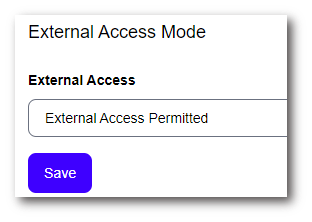
When toggled to ‘External Access Permitted’, users must be setup within the platform. See this guide here on creating users. Once the user has been setup, they can login to the account using an altered URL. The altered URL, will be replacing ‘/login’ with ‘/external-login’. See an example below:
www.Cloud.navigator.softwareone.cloud/login - Original URL
www.Cloud.navigator.softwareone.cloud/external-login - External Access URL
To contact Cloud Navigator sales or support for any reason at all, simply email cloudnavigator-support.gb@softwareone.com and one of the team will get back to you. If your issue is urgent, please mark the email as URGENT in the subject line.
