Optimisation Evaluator
This article will take you through the Optimisation Evaluator. Where you are able to evaluate if there are further optimisation opportunities available for your applications.
To first utilise this element of the platform, you must have placed Applications within Move Groups in a Transformation Schedule, completed the transformation and then marked the application as complete.
This field has a few outputs, below shows you each of their meanings. These outputs will refresh based upon the Strategy for transformation / migration, so check back here if you make changes to your strategy.
Under Evaluation - The application has not yet been marked as ‘Complete’ within the Transformation Schedule.
No Optimisation Opportunities - The application has been fully optimised to take full advantage of Cloud / Cost solutions.
Optimisation Opportunities Available - The application has been transformed but additional optimisation can be done for Cloud / Cost solutions.
This data is featured throughout the Application side of the platform, you can see in the application Inventory, under the ‘Scoring and Recommendation’ section.
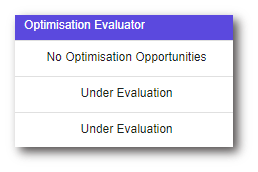
You can see this individually when you select an application under the ‘Advisories Section’ as well as any exports from the platform.
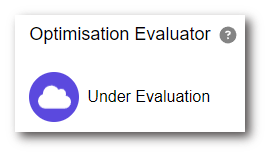
To contact Cloud Navigator sales or support for any reason at all, simply email cloudnavigator-support.gb@softwareone.com and one of the team will get back to you. If your issue is urgent, please mark the email as URGENT in the subject line.
