On-Premises Cost Calculator
This article will help you calculate current costs for your on-premises infrastructure using the On-Premises Cost Calculator. The tool also allows you to view values over different time periods, for on-premises and cloud costings to determine cloud Total Cost of Ownership (TCO)
Contents
Viewing OPCC data over the next 1 / 3 / 5 years
Viewing OPCC Data over the next 1 / 3 / 5 years
The On-premises Cost Calculator automatically calculates costs for any on-premise virtual servers loaded into Cloud Navigator. In order to appear in the cost calculation each virtual server must have a VM host associated with it.
The calculation is based on an industry-standard model that can be tailored to your own organisation. You can view this via the following path:
Advisories (Tab) - OPCC (Drop Down) - On-Premises Cost Calculator (Sidebar)
On this page, you will see several reports, these range from:
Bar chart of your chosen time period, On-Premises Cost Summary
Bar chart of your chosen time period, On-Premises Cost Detail
Breakdown costs for each category over your chosen time period
Bar Chart of your chosen time period. Cloud Vendor estimated costs (On Demand)
CCM estimated costs for your chosen time period
You can export values out of the Cloud Navigator platform using the Excel icon in the top right of the page.
If you make any amendments to the default values in the On-Premises Cost Calculator you will need to press the 'Update costs to all On-Premises servers'. This will refresh the values and update each individual server with a current run cost.
Editing the OPCC Settings
In the event you want to deviate from the standard figures featured in the On-Premises Cost Calculator you can do so via the following path:
Advisories (Tab) - OPCC (Drop Down) - OPCC Settings (Sidebar)
Once you are here you can select the 'Edit Settings' Button featured at the top of the page.
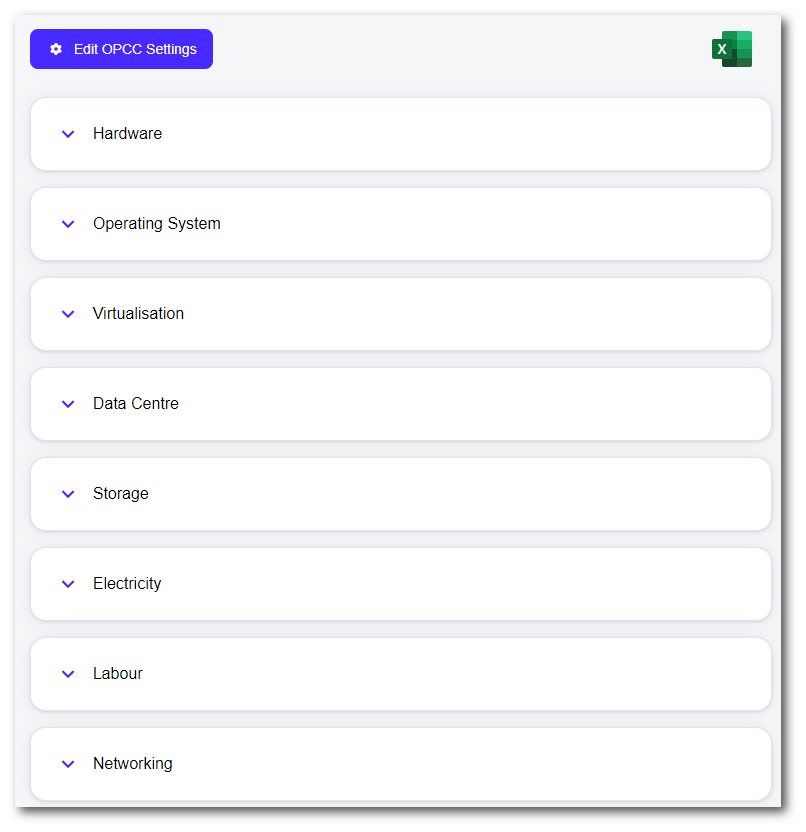
This then presents a pop-up on your screen where you will be able to edit the settings within the On-Premises Cost Calculator. In addition to editing the individual values, you can also enable or disable certain sections within the On-Premises Cost Calculator depending on whether you want these included in the cost calculation. These figures can be updated and tweaked at any point, please ensure that once you return to the On-Premises Cost Calculator page that you select ''Update costs to all On-Premises servers'. This will refresh the values if they have been altered.
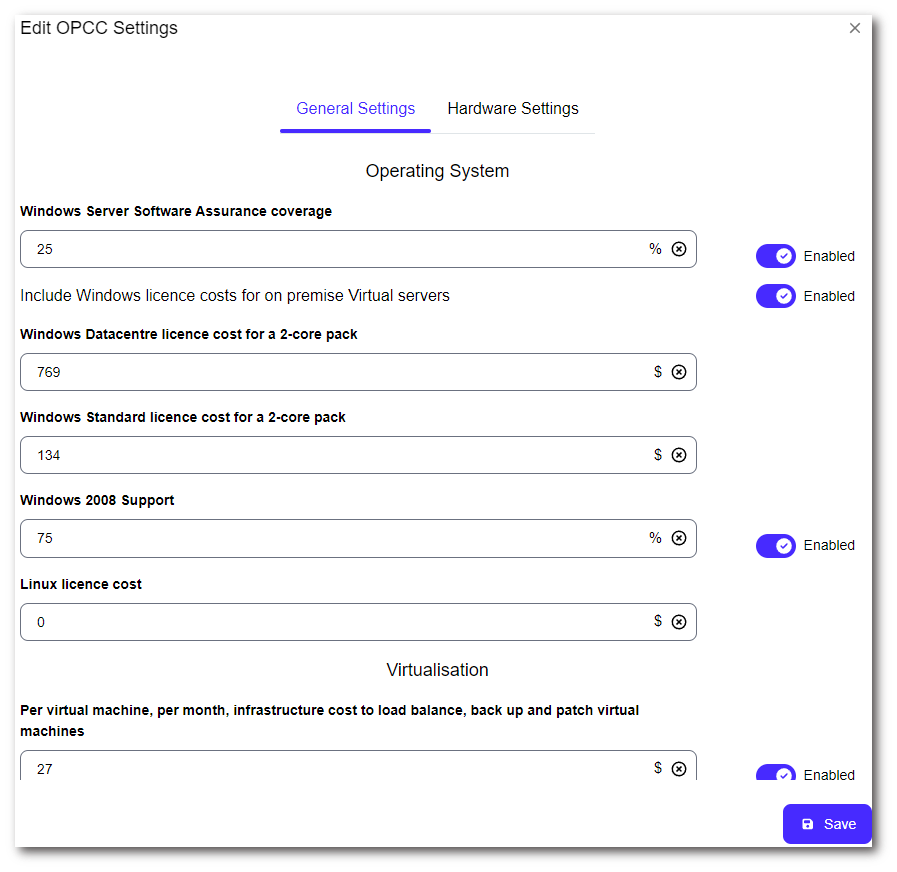
The tables below provide a detailed description of each element in the cost model:
Hardware Information
Hardware Information | These values are used to match VM Host and Physical Servers in the Server Inventory to hardware specifications, with purchase costs, power and rack unit requirements. |
Operating System
Windows Server Software Assurance coverage | The percentage set here is added to the windows license cost as a one-off cost. |
Include Windows license costs for on-premise Virtual servers | If enabled, additional licenses for Virtual Servers running on VH Hosts are added to the Operating System costs. |
Windows Datacentre licence cost for a 2-core pack | This figure is used to calculate Windows Datacentre Edition licenses using the following model: |
Windows Standard licence cost for a 2-core pack | This figure is used to calculate Windows Standard Edition licenses, using the following model: Standard Edition includes up to two (2) virtual instances of the operating system environment (VMs / OSEs) or up to two (2) Hyper-V Containers when all physical cores in the Server are licensed. For every two (2) additional OSEs or Hyper-V Containers, all the cores in the Server must be licensed again. |
Windows 2008 Support | If enabled, then the percentage set here is added to the windows license cost to Windows 2008 Servers annually |
Linux licence cost | This value is used to calculate the cost of Linux Servers and applied to each Linux server in the inventory |
Virtualisation
Per virtual machine, per month, infrastructure cost to load balance, back up and patch virtual servers | This value is added to every Virtual Server as a monthly cost |
VMware virtualisation software licence cost per Physical CPU | This value is applied to VM Host servers, running versions of ESXi, per Physical CPU |
Hyper-V virtualisation software licence cost | This cost is applied to VM Host servers with Hyper-V Virtual servers running on them. |
Data Centre
Initial set-up cost for a data centre | The cost of constructing/setting up on-premises Data Centres |
Data Centre Annual Depreciation % | The percentage of the Data Centre setup costs that will be added to the on-premises cost each year. |
Data centre construction cost per rack | The cost of building 1 rack. The rack costs are allocated to the VM Hosts and Physical Servers according to their unit requirements in the Hardware section. |
Rack units per rack | How many units can 1 rack accommodate |
Storage
Storage procurement cost/GB for local disk/SAN-HDD More info | This value is used to calculate the total storage purchase cost for the on-premises environment. |
Annual enterprise storage maintenance | This value is used to calculate the cost to cover the annual maintenance of the storage devices. It is added to the cost of the storage purchase. |
Electricity
Price per KW hour More info | This value is used to calculate the cost of the electricity used to power the VM Hosts and Physical servers. |
Server Electricity Consumption % | This value is used to set the monthly percentage of the power output of VH Hosts and Physical servers that will be used to calculate the monthly electricity consumption and cost. The power output for each VM Host and Physical Server is set in the hardware section. E.g. Power Watts of server = 1000, Server Electricity Consumption = 73%, Monthly Consumption = 730 Watts. |
Labour
Hours per year to support 1 server | This value is the number of hours per year it takes for an administrator to manage a single Virtual or Physical server. |
Hourly rate for IT administrator | This value is used to calculate the total cost of the labour required to manage the on-premises server environment |
Networking
Network hardware and software costs as a percentage of hardware and software costs (%) | This percentage is added to the Hardware and Software cost of a server to cover network hardware and software costs in the on-premises environment. |
Network maintenance cost as a percentage of network hardware and software costs (%) | This percentage is added to the network hardware and software cost to cover maintenance of the network hardware and software |
Service provider cost/GB More info | This value is used to calculate the monthly cost of the outbound network traffic for the on-premises environment. |
Usage per month | This value is used to calculate the monthly cost of the outbound network traffic for the on-premises environment and cloud environment. |
Once you have configured the figures within the pop-up you can save these using the 'Save' icon featured in the bottom left.
You can also toggle on and use Custom Line Items.
To contact Cloud Navigator sales or support for any reason at all, simply email cloudnavigator-support.gb@softwareone.com and one of the team will get back to you. If your issue is urgent, please mark the email as URGENT in the subject line.
