Transformation report
In this article, we will take you through the process of downloading the transformation report.
This report features a breakdown of the transformation schedule, the move groups that make up the schedule and the applications that make up the Move Group. It's located on the following page:
Activities (Tab) - Planning & Transformation (Drop Down) - Transformation Schedule (Sidebar)
You can download this via the 'Export Transformation Report' button in the top right. This will download a word version of the report. The report is customizable, with choices of which move group to add and whether to include the servers within the applications. This report updates as you make changes to the transformation schedule so the export is always up to date.
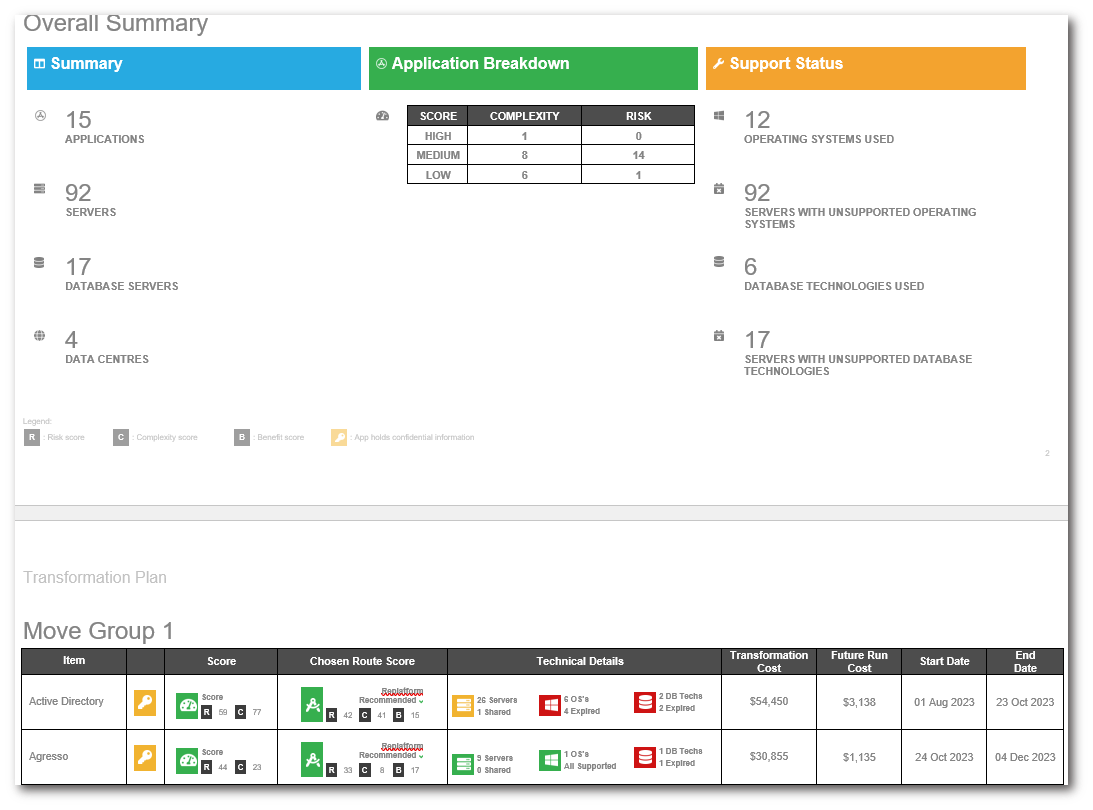
To contact Cloud Navigator sales or support for any reason at all, simply email cloudnavigator-support.gb@softwareone.com and one of the team will get back to you. If your issue is urgent, please mark the email as URGENT in the subject line.
