How to upload a custom logo - Optional
This article will take you through the process of uploading a custom logo to be used for Co-Branding within the Cloud Navigator dashboard.
You first need to go to the following page:
Settings (Cog) - General (Sidebar)
Scroll down to the Logo section. Within here you have the ability to toggle, ‘Use Custom Logo’. Once this has been togged to on, you can then either drag and drop the logo into the file box. You can alternatively click into this to open the file explorer.
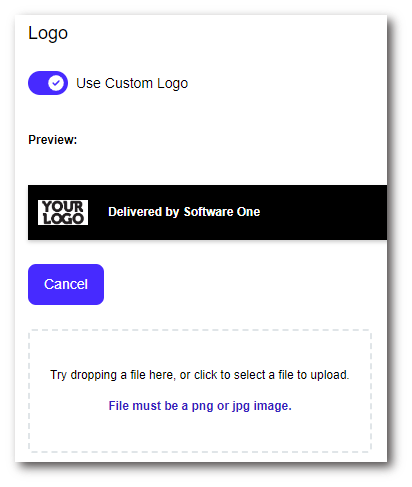
Once confirmed your new logo will appear in the Cloud Navigator platform. Your logo will be placed on the furthest left of the header. With 'Delivered By’ featured next to your logo.

To contact Cloud Navigator sales or support for any reason at all, simply email cloudnavigator-support.gb@softwareone.com and one of the team will get back to you. If your issue is urgent, please mark the email as URGENT in the subject line.
