Azure Rapid Assessment
This article will be taking you through the Azure Rapid Assessment Journey. This Journey allows you to rapidly assess your current estate and understand potential costs for migrating to Azure.
Service Journeys (Tab) - Azure Rapid Assessment (Section)
The Azure Rapid Assessment Journey allows you to simply upload Servers into the platform via Azure Migrate API or a RV Tools File. The next steps from here are to refine and select the Servers you wish to assess.
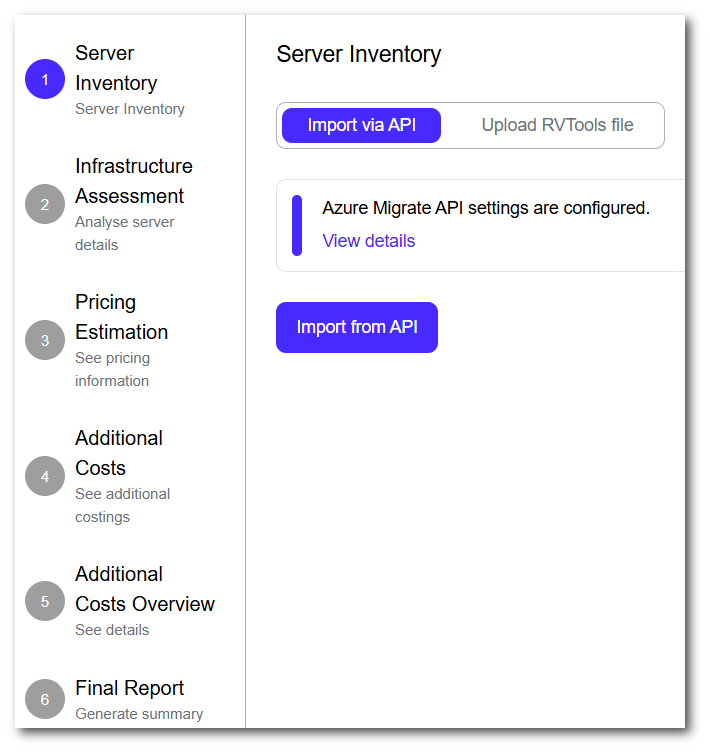
We then provide you with a cost estimate over Pay as you Go, 1 Year and 3 Year Reservations.
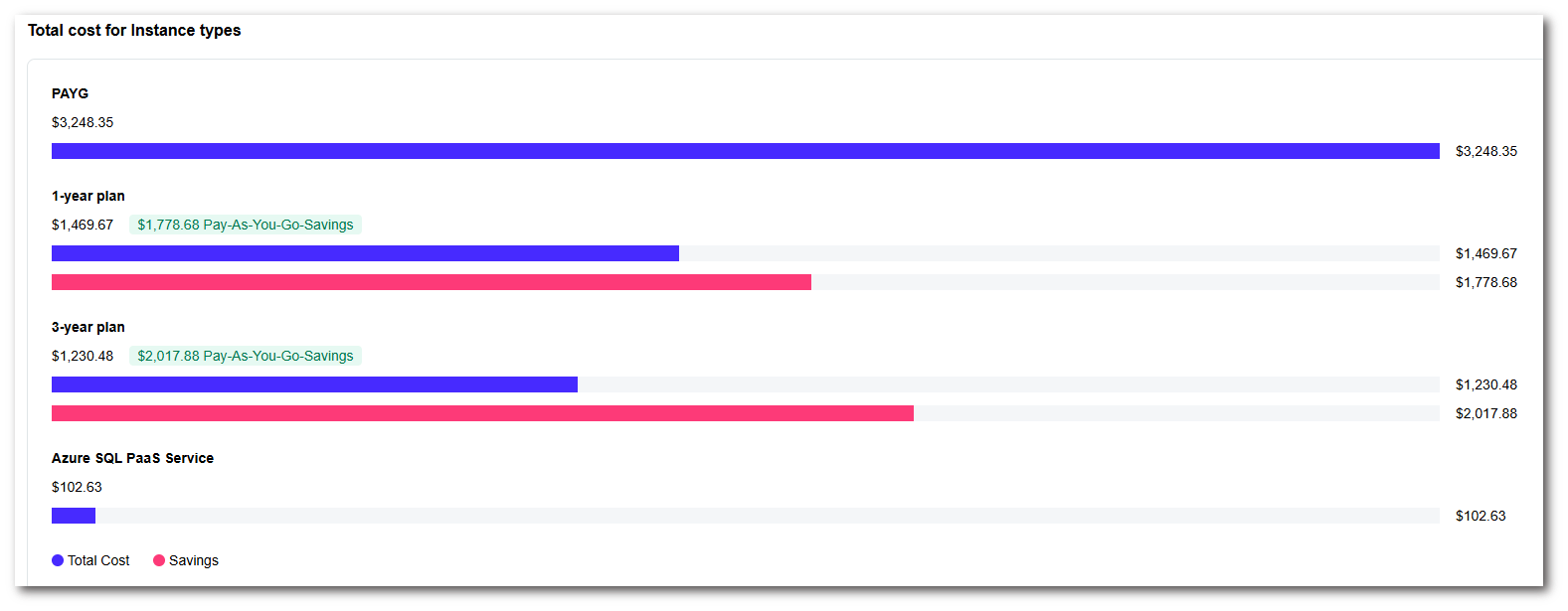
The next section of Additional Costs, allows for you to cost model for additional items such as Azure Defender or Custom Line Items.
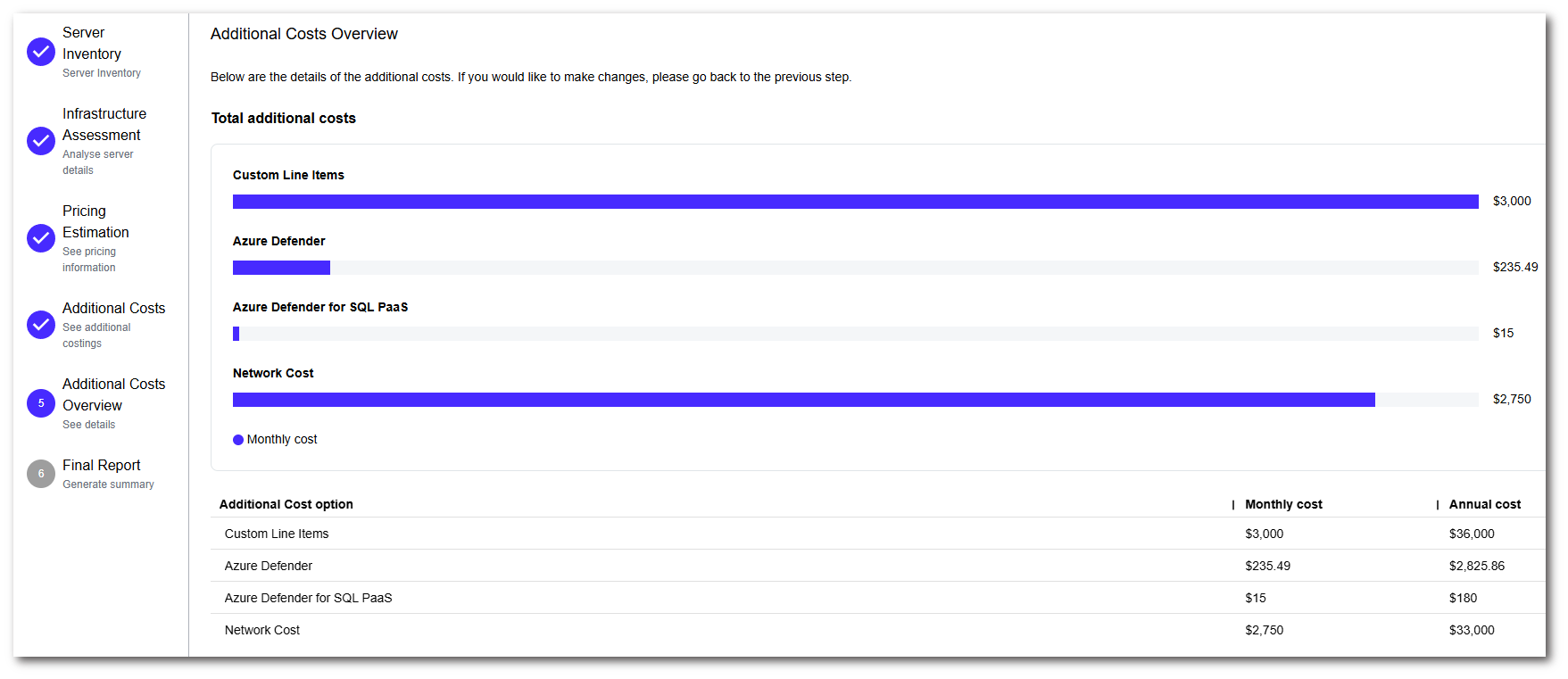
This finally comes together in a vibrant dashboard showing you a breakdown of costs for each of the reservation types, Operating System breakdown and additional cost breakdown.
We have two export options on this screen, the first being via PDF. This PDF features all the charts and tables listed on the Final Report page. The second export is via PowerPoint. This takes all the data from the Azure Rapid Assessment Journey and brings this together in a consumable SWO branded presentation.
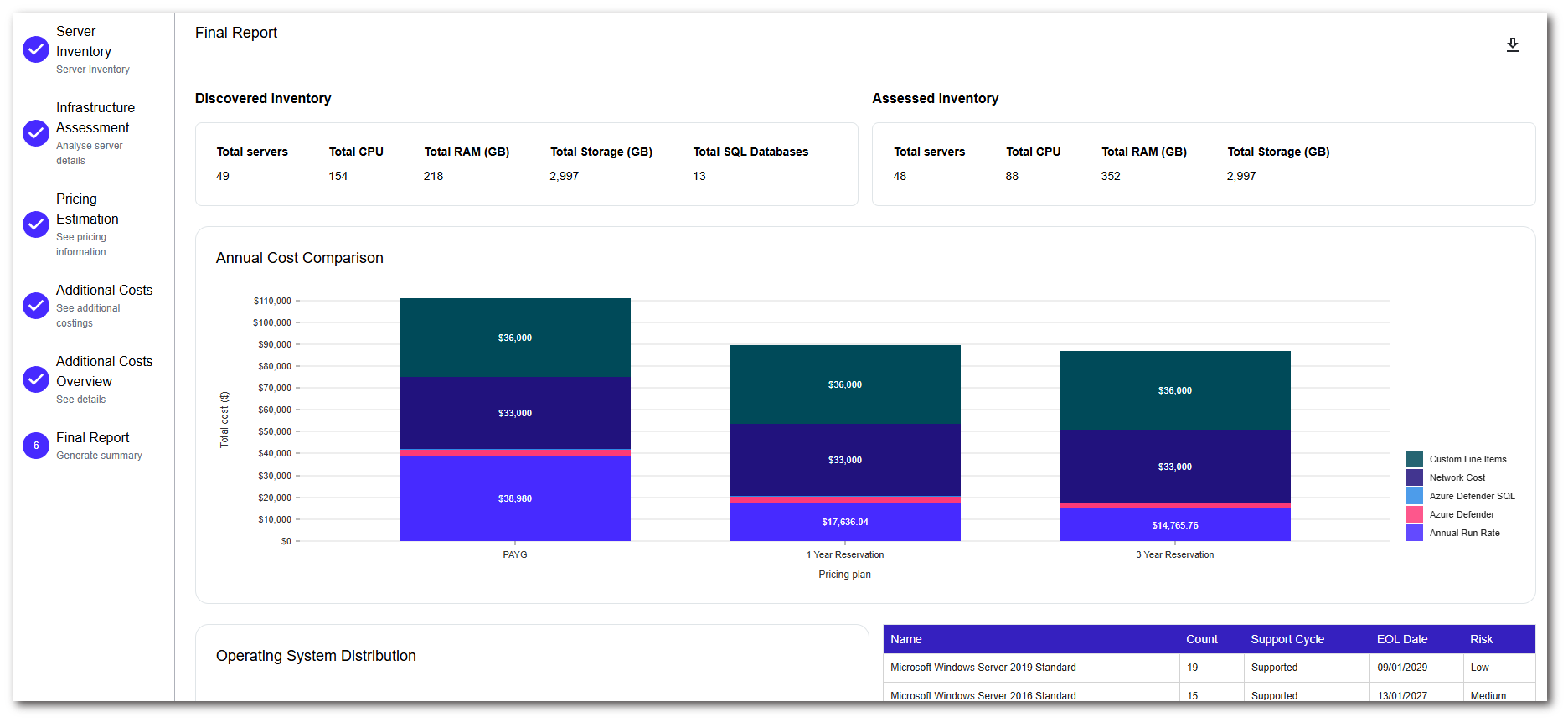
To contact Cloud Navigator sales or support for any reason at all, simply email cloudnavigator-support.gb@softwareone.com and one of the team will get back to you. If your issue is urgent, please mark the email as URGENT in the subject line.
