Application assessment report
This article describes the application assessment report that can be generated in Word or PDF format.
This report can be found on every application and contains all the information that has been input into the system for the application. This includes technical details, Rs recommendation, the survey responses and other details. It is found on the following page:
Portfolio (Tab) - Applications (Drop Down) - Selected Application - Application Assessment Report (Sidebar)
On this page, you can view the report and output it as PDF or Word using the buttons at the top.
The Word version is fully editable enabling you to use all or parts of this document within your organisation or project.
If any of the application information is updated in Cloud Navigator you can quickly regenerate this report with the latest data.
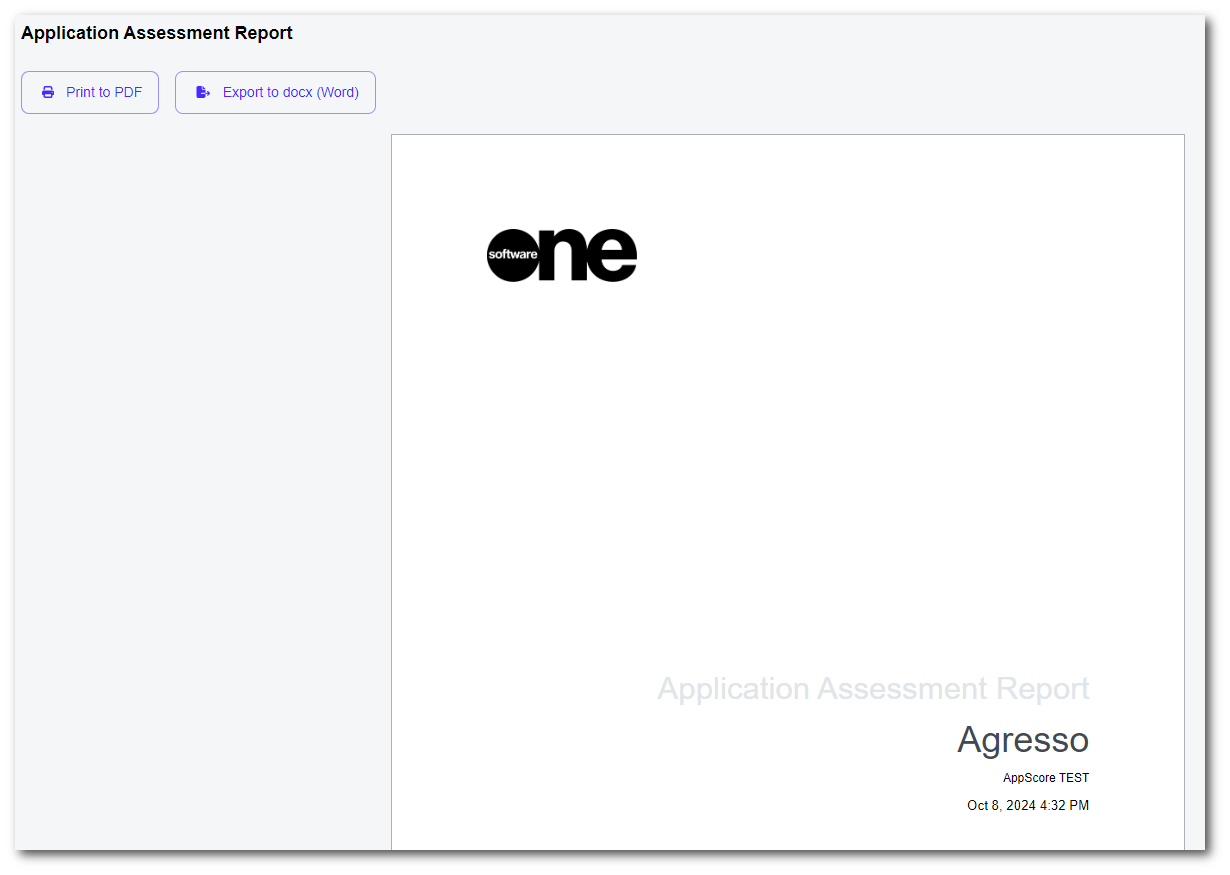
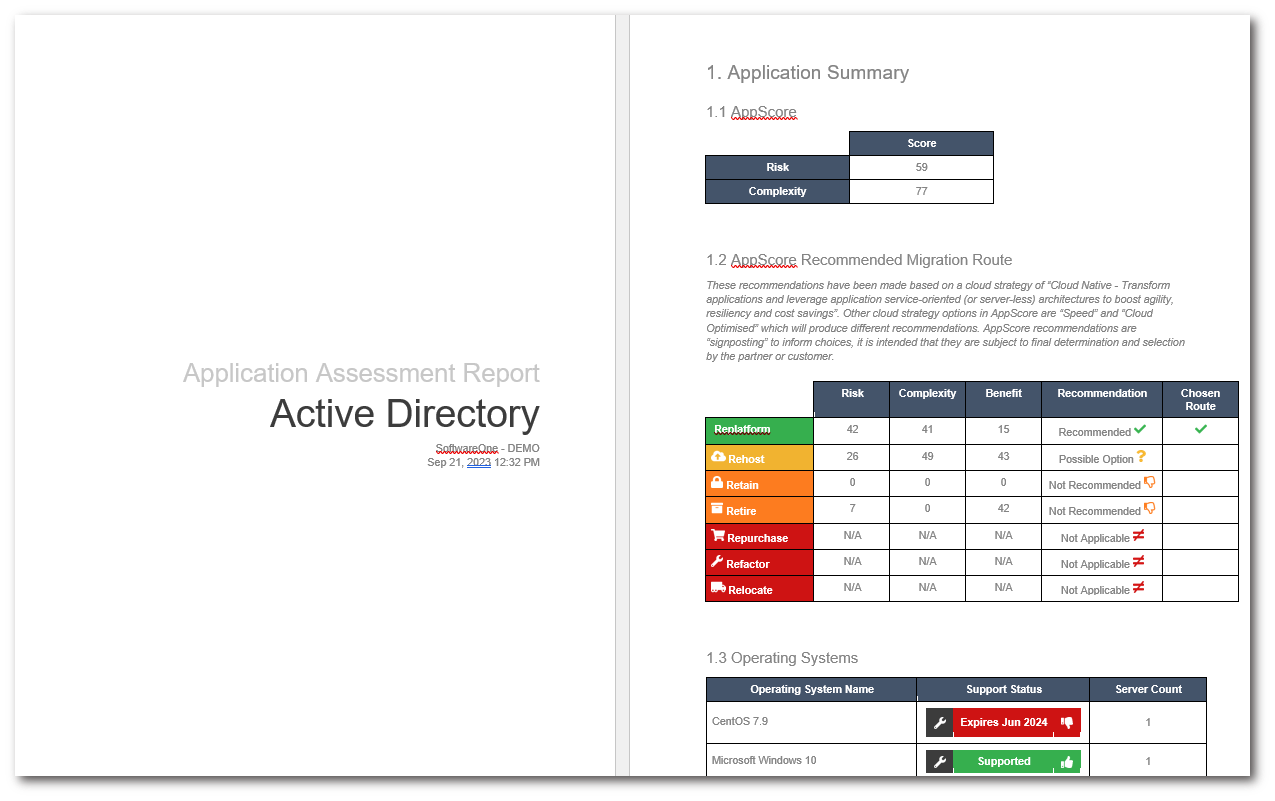
To contact Cloud Navigator sales or support for any reason at all, simply email cloudnavigator-support.gb@softwareone.com and one of the team will get back to you. If your issue is urgent, please mark the email as URGENT in the subject line.
